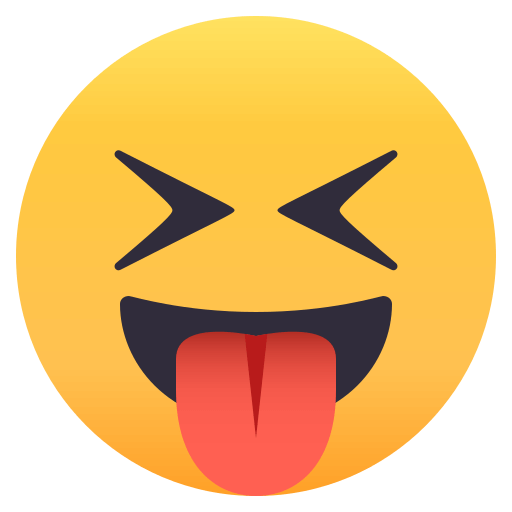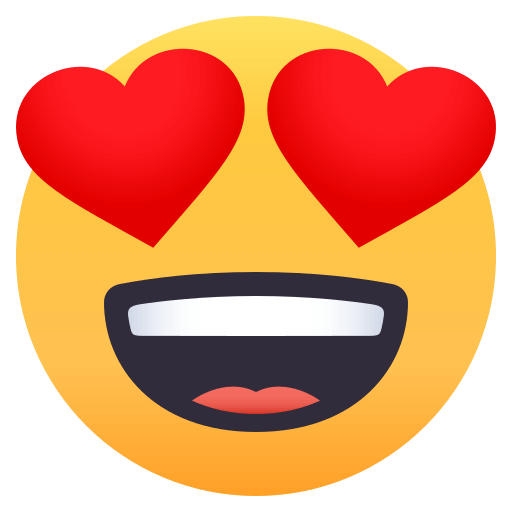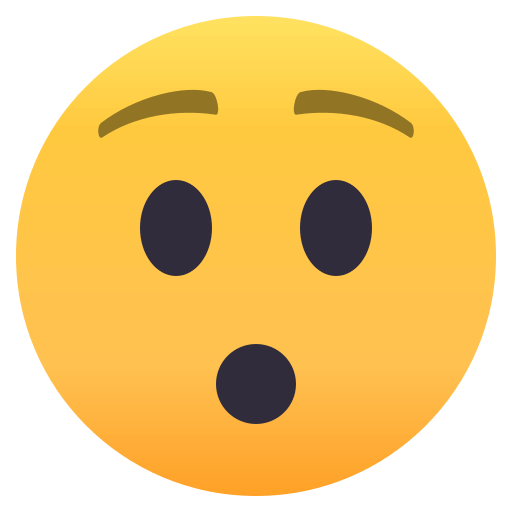使用grafana和Diamond构建Graphite监控系统
/ / / 阅读数:2936前言
在豆瓣开源项目里面有个 graph-index , 提供监控服务器的状态的目录索引,基于 graph-explorer . 类似衍生物很多,就包括我要说的本文用到的项目。先看看我的测试环境的几个截图


一些关键词说明
- graphite-web # graphite 组件之一,提供一个 django 的可以高度扩展的实时画图系统
- Whisper # graphite 组件之一,实现数据库存储。它比 rrdtool 要慢,因为 whisper 是使用 python 写的,而 rrdtool 是使用 C 写的。然而速度之间的差异很小
- Carbon # 数据收集的结果会传给它,它会解析数据让它可用于实时绘图。它默认可会提示一些类型的数据,监听 2003 和 2004 端口
- Diamond # 他是一个提供了大部分数据收集结果功能的结合,类似 cpu, load, memory 以及 mongodb,rabbitmq,nginx 等指标。这样就不需要我大量的写各种类型,因为它都已经提供,并且它提供了可扩展的自定义类型 (最后我会展示一个我自己定义的类型)
- grafana # 这个面板是基于 node, kibana , 并且可以在线编辑。因为是 kibana, 所以也用到了开元搜索框架 elasticsearch
PS: 其他工具可以参考这里 Tools That Work With Graphite
原理解析
我没有看实际全部代码,大概的流程是这样的:
- 启动 Carbon-cache 等待接收数据 (carbon 用的是 twisted)
- 启动 graphite-web 给 grafana 提供实时绘图数据 api
- 启动 grafana, 调用 graphite-web 接口获取数据展示出来
- Diamond 定期获取各类要监测的类型数据发给 carbon (默认是 5 分钟,默认一小时自动重载一次配置)
实现我这个系统需要做的事情
安装 graphite 相关组件 (我这里用的是 centos)
yum --enablerepo=epel install graphite-web python-carbon -y安装 grafana 需要的组件
# 增加elasticsearch的repo:
sudo rpm --import http://packages.elasticsearch.org/GPG-KEY-elasticsearch
$cat /etc/yum.repos.d/elasticsearch.repo
[elasticsearch-1.0]
name=Elasticsearch repository for 1.0.x packages
baseurl=http://packages.elasticsearch.org/elasticsearch/1.0/centos
gpgcheck=1
gpgkey=http://packages.elasticsearch.org/GPG-KEY-elasticsearch
enabled=1
sudo yum install nginx nodejs npm java-1.7.0-openjdk elasticsearch -y下载 Diamond 和 grafana
git clone https://github.com/torkelo/grafana
cd grafana
sudo npm install
sudo pip install django-cors-headers configobj # 这可能因为我环境中已经有了一些模块,看缺什么安装什么
git clone https://github.com/BrightcoveOS/Diamond
cd Diamond开始修改配置
- 添加 cors 支持
在 /usr/lib/python2.6/site-packages/graphite/app_settings.py:
INSTALLED_APPS 里面添加 corsheaders, MIDDLEWARE_CLASSES 里面添加 'corsheaders.middleware.CorsMiddleware'
- 使用 nginx 使用 grafana
在 nginx.conf 添加类型的一段配置
server {
listen *:80 ;
server_name monitor.dongwm.com; # 我用了虚拟主机
access_log /var/log/nginx/kibana.myhost.org.access.log;
location / {
add_header 'Access-Control-Allow-Origin' "$http_origin";
add_header 'Access-Control-Allow-Credentials' 'true';
root /home/operation/dongwm/grafana/src;
index index.html index.htm;
}
location ~ ^/_aliases$ {
proxy_pass http://127.0.0.1:9200;
proxy_read_timeout 90;
}
location ~ ^/_nodes$ {
proxy_pass http://127.0.0.1:9200;
proxy_read_timeout 90;
}
location ~ ^/.*/_search$ {
proxy_pass http://127.0.0.1:9200;
proxy_read_timeout 90;
}
location ~ ^/.*/_mapping$ {
proxy_pass http://127.0.0.1:9200;
proxy_read_timeout 90;
}
# Password protected end points
location ~ ^/kibana-int/dashboard/.*$ {
proxy_pass http://127.0.0.1:9200;
proxy_read_timeout 90;
limit_except GET {
proxy_pass http://127.0.0.1:9200;
auth_basic "Restricted";
auth_basic_user_file /etc/nginx/conf.d/dongwm.htpasswd;
}
}
location ~ ^/kibana-int/temp.*$ {
proxy_pass http://127.0.0.1:9200;
proxy_read_timeout 90;
limit_except GET {
proxy_pass http://127.0.0.1:9200;
auth_basic "Restricted";
auth_basic_user_file /etc/nginx/conf.d/dongwm.htpasswd;
}
}- 修改 grafana 的 src/config.js:
graphiteUrl: "http://"+window.location.hostname+":8020", # 下面会定义 graphite-web 启动在 8020 端口
- 修改 Diamond 的配置 conf/diamond.conf
cp conf/diamond.conf.example conf/diamond.conf主要修改监听的 carbon 服务器和端口,以及要监控什么类型的数据,看我的一个全文配置
################################################################################
# Diamond Configuration File
################################################################################
################################################################################
### Options for the server
[server]
# Handlers for published metrics.
handlers = diamond.handler.graphite.GraphiteHandler, diamond.handler.archive.ArchiveHandler
# User diamond will run as
# Leave empty to use the current user
user =
# Group diamond will run as
# Leave empty to use the current group
group =
# Pid file
pid_file = /home/dongwm/logs/diamond.pid # 换了pid的地址,因为我的服务都不会root启动
# Directory to load collector modules from
collectors_path = /home/dongwm/Diamond/src/collectors # 收集器的目录,这个/home/dongwm/Diamond就是克隆代码的地址
# Directory to load collector configs from
collectors_config_path = /home/dongwm/Diamond/src/collectors
# Directory to load handler configs from
handlers_config_path = /home/dongwm/Diamond/src/diamond/handler
handlers_path = /home/dongwm/Diamond/src/diamond/handler
# Interval to reload collectors
collectors_reload_interval = 3600 # 收集器定期会重载看有没有配置更新
################################################################################
### Options for handlers
[handlers]
# daemon logging handler(s)
keys = rotated_file
### Defaults options for all Handlers
[[default]]
[[ArchiveHandler]]
# File to write archive log files
log_file = /home/dongwm/logs/diamond_archive.log
# Number of days to keep archive log files
days = 7
[[GraphiteHandler]]
### Options for GraphiteHandler
# Graphite server host
host = 123.126.1.11
# Port to send metrics to
port = 2003
# Socket timeout (seconds)
timeout = 15
# Batch size for metrics
batch = 1
[[GraphitePickleHandler]]
### Options for GraphitePickleHandler
# Graphite server host
host = 123.126.1.11
# Port to send metrics to
port = 2004
# Socket timeout (seconds)
timeout = 15
# Batch size for pickled metrics
batch = 256
[[MySQLHandler]]
### Options for MySQLHandler
# MySQL Connection Info 这个可以你的会不同
hostname = 127.0.0.1
port = 3306
username = root
password =
database = diamond
table = metrics
# INT UNSIGNED NOT NULL
col_time = timestamp
# VARCHAR(255) NOT NULL
col_metric = metric
# VARCHAR(255) NOT NULL
col_value = value
[[StatsdHandler]]
host = 127.0.0.1
port = 8125
[[TSDBHandler]]
host = 127.0.0.1
port = 4242
timeout = 15
[[LibratoHandler]]
user = user@example.com
apikey = abcdefghijklmnopqrstuvwxyz0123456789abcdefghijklmnopqrstuvwxyz01
[[HostedGraphiteHandler]]
apikey = abcdefghijklmnopqrstuvwxyz0123456789abcdefghijklmnopqrstuvwxyz01
timeout = 15
batch = 1
# And any other config settings from GraphiteHandler are valid here
[[HttpPostHandler]]
### Urp to post the metrics
url = http://localhost:8888/
### Metrics batch size
batch = 100
################################################################################
### Options for collectors
[collectors]
[[TencentCollector]] # 本来[collectors]下试没有东西的,这个是我定制的一个类型
ttype = server
[[MongoDBCollector]] # 一般情况,有一些类型是默认enabled = True,也就是启动的,但是大部分是默认不启动《需要显示指定True
enabled = True
host = 127.0.0.1 # 每种类型的参数不同
[[TCPCollector]]
enabled = True
[[NetworkCollector]]
enabled = True
[[NginxCollector]]
enabled = False # 没开启nginx_status 开启了也没用
[[ SockstatCollector]]
enabled = True
[[default]]
### Defaults options for all Collectors
# Uncomment and set to hardcode a hostname for the collector path
# Keep in mind, periods are seperators in graphite
# hostname = my_custom_hostname
# If you prefer to just use a different way of calculating the hostname
# Uncomment and set this to one of these values:
# smart = Default. Tries fqdn_short. If that's localhost, uses hostname_short
# fqdn_short = Default. Similar to hostname -s
# fqdn = hostname output
# fqdn_rev = hostname in reverse (com.example.www)
# uname_short = Similar to uname -n, but only the first part
# uname_rev = uname -r in reverse (com.example.www)
# hostname_short = `hostname -s`
# hostname = `hostname`
# hostname_rev = `hostname` in reverse (com.example.www)
# hostname_method = smart
# Path Prefix and Suffix
# you can use one or both to craft the path where you want to put metrics
# such as: %(path_prefix)s.$(hostname)s.$(path_suffix)s.$(metric)s
# path_prefix = servers
# path_suffix =
# Path Prefix for Virtual Machines
# If the host supports virtual machines, collectors may report per
# VM metrics. Following OpenStack nomenclature, the prefix for
# reporting per VM metrics is "instances", and metric foo for VM
# bar will be reported as: instances.bar.foo...
# instance_prefix = instances
# Default Poll Interval (seconds)
# interval = 300
################################################################################
### Options for logging
# for more information on file format syntax:
# http://docs.python.org/library/logging.config.html#configuration-file-format
[loggers]
keys = root
# handlers are higher in this config file, in:
# [handlers]
# keys = ...
[formatters]
keys = default
[logger_root]
# to increase verbosity, set DEBUG
level = INFO
handlers = rotated_file
propagate = 1
[handler_rotated_file]
class = handlers.TimedRotatingFileHandler
level = DEBUG
formatter = default
# rotate at midnight, each day and keep 7 days
args = ('/home/dongwm/logs/diamond.log', 'midnight', 1, 7)
[formatter_default]
format = [%(asctime)s] [%(threadName)s] %(message)s
datefmt =启动相关服务
sudo /etc/init.d/nginx reload
sudo /sbin/chkconfig --add elasticsearch
sudo service elasticsearch start
sudo service carbon-cache restart
sudo python /usr/lib/python2.6/site-packages/graphite/manage.py runserver 0.0.0.0:8020 # 启动graphite-web到8020端口在每个要搜集信息的 agent 上面安装 Diamond, 并启动:
cd /home/dongm/Diamond
python ./bin/diamond --configfile=conf/diamond.conf
# PS: 也可以添加 -l -f在前台显示自定义数据搜集类型,也就是上面的 TencentCollector
# coding=utf-8
"""
获取腾讯微博爬虫的业务指标
"""
import diamond.collector
import pymongo
from pymongo.errors import ConnectionFailure
class TencentCollector(diamond.collector.Collector): # 需要继承至diamond.collector.Collector
PATH = '/home/dongwm/tencent_data'
def get_default_config(self):
config = super(TencentCollector, self).get_default_config()
config.update({
'enabled': 'True',
'path': 'tencent',
'method': 'Threaded',
'ttype': 'agent' # 服务类型 包含agent和server
})
return config
def collect(self):
ttype = self.config['ttype']
if ttype == 'server':
try:
db = pymongo.MongoClient()['tmp']
except ConnectionFailure:
return
now_count = db.data.count()
try:
last_count = db.diamond.find_and_modify(
{}, {'$set': {'last': now_count}}, upsert=True)['last']
except TypeError:
last_count = 0
self.publish('count', now_count)
self.publish('update', abs(last_count - now_count))
if ttype == 'agent':
# somethings..........