Python 3.10里面的Match-Case语法详解
/ / / 阅读数:18999前言
很多 Python 核心开发者都认为 Python 不需要添加switch-case这种语法,因为可以通过if/elif/else实现一样的效果。事实上 Guido 本人也对这种语法不感冒,所以直到 Python 3.10 一个新的match-case才被加了进来。
这个新的语法中文叫做结构模式匹配 (Structural Pattern Matching),由于新特性内容很多所以有三个 PEP 介绍它:
PEP 634 – Structural Pattern Matching: Specification : 介绍 match 语法和支持的模式 PEP 635 – Structural Pattern Matching: Motivation and Rationale : 解释语法这么设计的理由 PEP 636 – Structural Pattern Matching: Tutorial : 一个教程。介绍概念、语法和语义
switch-case 和 match-case 的区别
拿一个小例子对比下。下面是通过 HTTP CODE 返回对应类型错误信息函数,在之前的例子中通过 if 判断要这么写:
def http_error(status): if status == 400: return 'Bad request' elif status == 401: return 'Unauthorized' elif status == 403: return 'Forbidden' elif status == 404: return 'Not found' else: return 'Unknown status code' |
如果使用match-case语法:
def http_error(status): match status: case 400: return 'Bad request' case 401: return 'Unauthorized' case 403: return 'Forbidden' case 404: return 'Not found' case _: return 'Unknown status code' |
match后面跟要匹配的变量,case后面跟不同的条件,之后是符合条件需要执行的语句。最后一个 case 加下划线表示缺省匹配,如果前面的条件没有匹配上就跑到这个 case 里面执行,相当于之前的else。
这其实是一个典型的switch-case用法,如果只是这样,我也觉得确实没必要添加这个新语法,一方面代码没有做到优化,一方面缩进反而更多了。
但是match-case语法能做的事情远超 C/Go 这些语言里的switch-case,它其实是 Scala, Erlang 等语言里面的match-case,它支持复杂的模式匹配,接下来我会通过多个模式的例子详细演示这个新的语法的灵活性和 pythonic。
字面量 (Literal) 模式
上面的例子就是一个字面量模式,使用 Python 自带的基本数据结构,如字符串、数字、布尔值和 None:
match number: case 0: print('zero') case 1: print('one') case 2: print('two') |
捕捉 (Capture) 模式
可以匹配单个表达式的赋值目标。为了演示方便,每个例子都会放到函数中,把 match 后面的待匹配的变量作为参数 (capture_pattern.py):
def capture(greeting): match greeting: case "": print("Hello!") case name: print(f"Hi {name}!") if name == "Santa": print('Match') |
如果 greeting 非空,就会赋值给 name,但是要注意,如果 greeting 为空会抛 NameError 或者 UnboundLocalError 错误,因为 name 在之前没有定义过:
In : capture('Alex') Hi Alex! In : capture('Santa') Hi Santa! Match In : capture('') Hello! --------------------------------------------------------------------------- UnboundLocalError Traceback (most recent call last) Input In [4], in <cell line: 1>() ----> 1 capture('') Input In [1], in capture(greeting) 1 def capture(greeting): 2 match greeting: 3 case "": 4 print("Hello!") 5 case name: 6 print(f"Hi {name}!") ----> 7 if name == "Santa": 8 print('Match') UnboundLocalError: local variable 'name' referenced before assignment |
序列 (Sequence) 模式
可以在 match 里使用列表或者元组格式的结果,还可以按照 PEP 3132 – Extended Iterable Unpacking 里面使用first, *rest = seq模式来解包。我用一个例子来介绍:
In : def sequence(collection): ...: match collection: ...: case 1, [x, *others]: ...: print(f"Got 1 and a nested sequence: {x=}, {others=}") ...: case (1, x): ...: print(f"Got 1 and {x}") ...: case [x, y, z]: ...: print(f"{x=}, {y=}, {z=}") ...: In : sequence([1]) In : sequence([1, 2]) Got 1 and 2 In : sequence([1, 2, 3]) x=1, y=2, z=3 In : sequence([1, [2, 3]]) Got 1 and a nested sequence: x=2, others=[3] In : sequence([1, [2, 3, 4]]) Got 1 and a nested sequence: x=2, others=[3, 4] In : sequence([2, 3]) In : sequence((1, 2)) Got 1 and 2 |
注意,需要符合如下条件:
- 这个 match 条件第一个元素需要是 1,否则匹配失败
- 第一个 case 用的是列表和解包,第二个 case 用的是元组,其实和列表语义一样,第三个还是列表
如果 case 后接的模式是单项的可以去掉括号,这么写:
def sequence2(collection): match collection: case 1, [x, *others]: print(f"Got 1 and a nested sequence: {x=}, {others=}") case 1, x: print(f"Got 1 and {x}") case x, y, z: print(f"{x=}, {y=}, {z=}") |
但是注意,其中case 1, [x, *others]是不能去掉括号的,去掉了解包的逻辑就变了,要注意。
通配符 (Wildcard) 模式
使用单下划线_匹配任何结果,但是不绑定 (不赋值到某个或者某些变量上)。一开始的例子:
def http_error(status): match status: ... # 省略 case _: return 'Unknown status code' |
最后的case _就是通配符模式,当然还可以有多个匹配:
In : def wildcard(data): ...: match data: ...: case [_, _]: ...: print('Some pair') ...: In : wildcard(None) In : wildcard([1]) In : wildcard([1, 2]) Some pair |
在前面说到的序列模式也支持_:
In : def sequence2(collection): ...: match collection: ...: case ["a", *_, "z"]: ...: print('matches any sequence of length two or more that starts with "a" and ends with "z".') ...: case (_, _, *_): ...: print('matches any sequence of length two or more.') ...: case [*_]: ...: print('matches a sequence of any length.') ...: In : sequence2(['a', 2, 3, 'z']) matches any sequence of length two or more that starts with "a" and ends with "z". In : sequence2(['a', 2, 3, 'b']) matches any sequence of length two or more. In : sequence2(['a', 'b']) matches any sequence of length two or more. In : sequence2(['a']) matches a sequence of any length. |
使用通配符需求注意逻辑顺序,把范围小的放在前面,范围大的放在后面,防止不符合预期。
恒定值 (constant value) 模式
这种模式主要匹配常量或者 enum 模块的枚举值:
In : class Color(Enum): ...: RED = 1 ...: GREEN = 2 ...: BLUE = 3 ...: In : class NewColor: ...: YELLOW = 4 ...: In : def constant_value(color): ...: match color: ...: case Color.RED: ...: print('Red') ...: case NewColor.YELLOW: ...: print('Yellow') ...: case new_color: ...: print(new_color) ...: In : constant_value(Color.RED) # 匹配第一个case Red In : constant_value(NewColor.YELLOW) # 匹配第二个case Yellow In : constant_value(Color.GREEN) # 匹配第三个case Color.GREEN In : constant_value(4) # 常量值一样都匹配第二个case Yellow In : constant_value(10) # 其他常量 10 |
这里注意,因为 case 具有绑定的作用,所以不能直接使用 YELLOW 这种常量,例如下面这样:
YELLOW = 4 def constant_value(color): match color: case YELLOW: print('Yellow') |
这样语法是错误的。
映射 (Mapping) 模式
其实就是 case 后支持使用字典做匹配:
In : def mapping(config): ...: match config: ...: case {'sub': sub_config, **rest}: ...: print(f'Sub: {sub_config}') ...: print(f'OTHERS: {rest}') ...: case {'route': route}: ...: print(f'ROUTE: {route}') ...: In : mapping({}) In : mapping({'route': '/auth/login'}) # 匹配第一个case ROUTE: /auth/login # # 匹配有sub键的字典,值绑定到sub_config上,字典其他部分绑定到rest上 In : mapping({'route': '/auth/login', 'sub': {'a': 1}}) # 匹配第二个case Sub: {'a': 1} OTHERS: {'route': '/auth/login'} |
类 (Class) 模式
case 后支持任何对象做匹配。我们先来一个错误的示例:
In : class Point: ...: def __init__(self, x, y): ...: self.x = x ...: self.y = y ...: In : def class_pattern(obj): ...: match obj: ...: case Point(x, y): ...: print(f'Point({x=},{y=})') ...: In : class_pattern(Point(1, 2)) --------------------------------------------------------------------------- TypeError Traceback (most recent call last) Input In [], in <cell line: 1>() ----> 1 class_pattern(Point(1, 2)) Input In [], in class_pattern(obj) 1 def class_pattern(obj): 2 match obj: ----> 3 case Point(x, y): 4 print(f'Point({x=},{y=})') TypeError: Point() accepts 0 positional sub-patterns (2 given) |
这是因为对于匹配来说,位置需要确定,所以需要使用位置参数来标识:
In : def class_pattern(obj): ...: match obj: ...: case Point(x=1, y=2): ...: print(f'match') ...: In : class_pattern(Point(1, 2)) match |
另外一个解决这种自定义类不用位置参数的匹配方案,使用__match_args__返回一个位置参数的数组,就像这样:
In : class Point: ...: __match_args__ = ('x', 'y') ...: ...: def __init__(self, x, y): ...: self.x = x ...: self.y = y ...: In : from dataclasses import dataclass In : @dataclass ...: class Point2: ...: x: int ...: y: int ...: In : def class_pattern(obj): ...: match obj: ...: case Point(x, y): ...: print(f'Point({x=},{y=})') ...: case Point2(x, y): ...: print(f'Point2({x=},{y=})') ...: In : class_pattern(Point(1, 2)) Point(x=1,y=2) In : class_pattern(Point2(1, 2)) Point2(x=1,y=2) |
这里的 Point2 使用了标准库的 dataclasses.dataclass 装饰器,它会提供__match_args__属性,所以可以直接用。
组合 (OR) 模式
可以使用|将多个字面量组合起来表示或的关系,|可以在一个 case 条件内存在多个,表示多个或关系:
def or_pattern(obj): match obj: case 0 | 1 | 2: # 0,1,2三个数字匹配 print('small number') case list() | set(): # 列表或者集合匹配 print('list or set') case str() | bytes(): # 字符串或者bytes符合 print('str or bytes') case Point(x, y) | Point2(x, y): # 借用之前的2个类,其中之一符合即可 print(f'{x=},{y=}') case [x] | x: # 列表且只有一个元素或者单个值符合 print(f'{x=}') |
这里注意一下,由于匹配顺序,case [x] | x这句中的[x]是不会被触发的,另外 x 不能是集合、字符串、byte 等类型,因为在前面的条件中会被匹配到不了这里。我们试一下:
In : or_pattern(1) small number In : or_pattern(2) small number In : or_pattern([1]) list or set In : or_pattern({1, 2}) list or set In : or_pattern('sss') str or bytes In : or_pattern(b'sd') str or bytes In : or_pattern(Point(1, 2)) x=1,y=2 In : or_pattern(Point2(1, 2)) x=1,y=2 In : or_pattern(4) x=4 In : or_pattern({}) x={} |
另外在 Python 里是没有表示 AND 关系的 case 语法的。
AS 模式
AS 模式在早期其实是海象 (Walrus) 模式,后来讨论后发现使用as关键字可以让这个语法更有优势:
In : def as_pattern(obj): ...: match obj: ...: case str() as s: ...: print(f'Got str: {s=}') ...: case [0, int() as i]: ...: print(f'Got int: {i=}') ...: case [tuple() as tu]: ...: print(f'Got tuple: {tu=}') ...: case list() | set() | dict() as iterable: ...: print(f'Got iterable: {iterable=}') ...: ...: In : as_pattern('sss') Got str: s='sss' In : as_pattern([0, 1]) Got int: i=1 In : as_pattern([(1,)]) Got tuple: tu=(1,) In : as_pattern([1, 2, 3]) Got iterable: iterable=[1, 2, 3] In : as_pattern({'a': 1}) Got iterable: iterable={'a': 1} |
需要注明一下,这里面的[0, int() as i]是一种子模式,也就是在模式中包含模式:[0, int() as i]是 case 匹配的序列模式,而其中int() as i是子模式,是 AS 模式。
子模式在 match 语法里面是可以灵活组合的。
向模式添加条件
另外模式还支持加入 if 判断 (叫做 guard):
In : def go(obj): ...: match obj: ...: case ['go', direction] if direction in ['east', 'north']: ...: print('Right way') ...: case direction if direction == 'west': ...: print('Wrong way') ...: case ['go', _] | _: ...: print('Other way') ...: In : go(['go', 'east']) # 匹配条件1 Right way In : go('west') # 匹配条件2 Wrong way In : go('north') # 匹配默认条件 Other way In : go(['go', 'west']) # 匹配默认条件 Other way |
这样可以让匹配作进一步判断,相当于实现了某个程度的 AND 效果.
代码目录
本文代码可以在 mp 项目找到


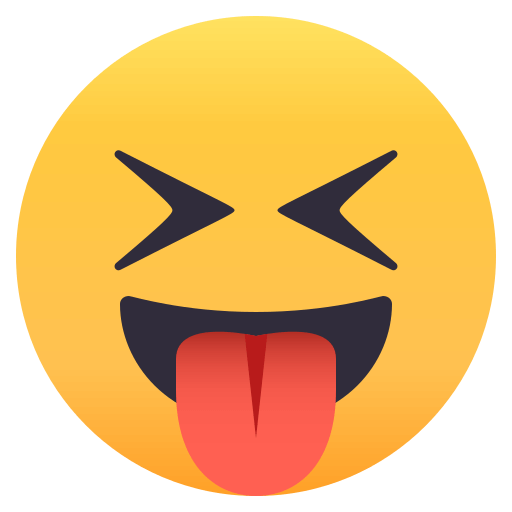
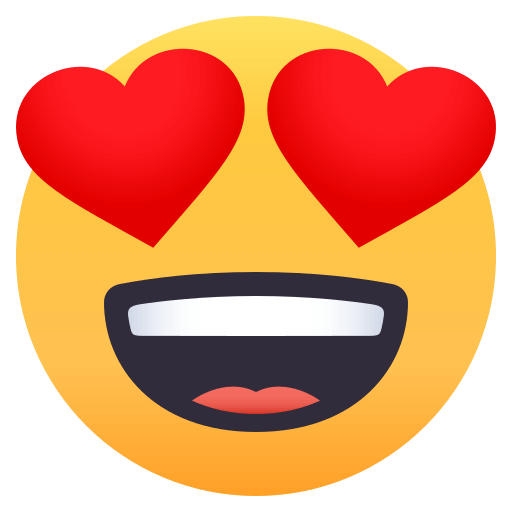
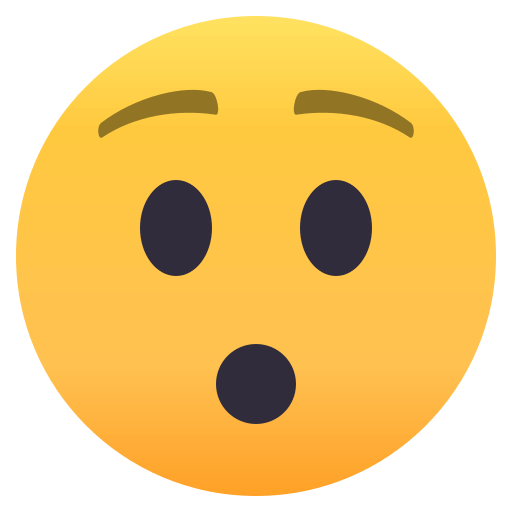

更正: or_pattern ({"a":1}) 匹配到的不是[x] 而是 x